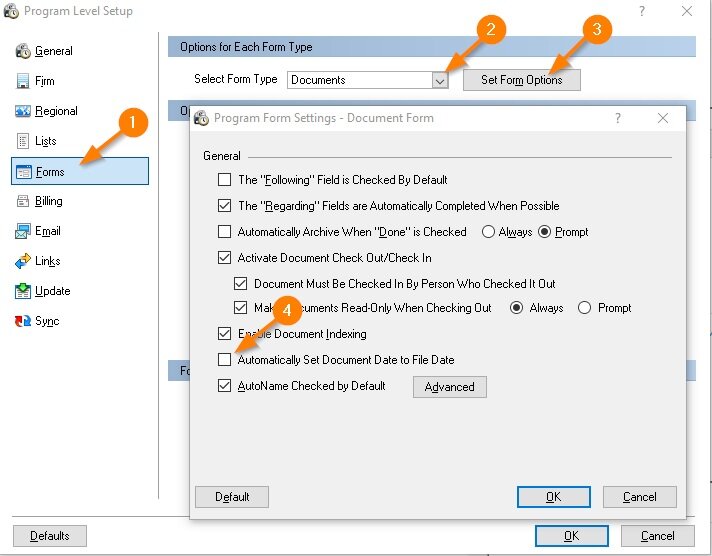Time Matters Document Dates
/Some documents go through a period of revisions over a period of days, months or even years. An option in Time Matters can automatically adjust the date appearing in Document Forms, Lists and Sublists to match the document’s Modified Date.
The automatic adjustment occurs only when you open the Document record. To retain the change, you need to save the Document record.
To set this option, go to Time Matters Main Menu | File | Setup | General | Program Level.
Next, follow these steps: